The latest release of Bernoulli, CUWB 3.3, is now available. Check out the
announcement page
or the
documentation.
You can upgrade to CUWB 3.3 from CUWB 3.x in your terminal:
sudo apt update && sudo apt --with-new-pkgs upgrade
CUWB 3.1 brings usability and stability improvements to the Bernoulli revision of the Ciholas Ultra-Wideband (CUWB) system. Look below for new features available with this release.
Existing CUWB 3.0 systems can be updated to 3.1 in your terminal through the apt package manager.
- sudo apt update && sudo apt --with-new-pkgs upgrade
Runtime Information in CUWB Manager
Network Running Status
The CUWB Manager shows the status of CUWB Networks in real-time, allowing users to easily determine if the CUWB Network is up and running. Network status is shown on the main CUWB Network list page as well as at top right of all configuration and status pages.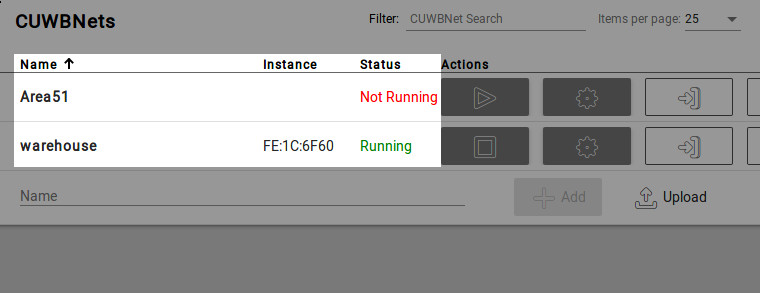
Device Status Information
Real-time information about the Anchors and Tags is displayed in the CUWB Manager. Users can now have high confidence in the running state of devices at a glance. Ethernet and UWB connectivity state allow for quick assessment of device readiness. Synchronization state tracks time synchronization status amongst Anchors. Firmware Version information helps ensure that devices are up to date.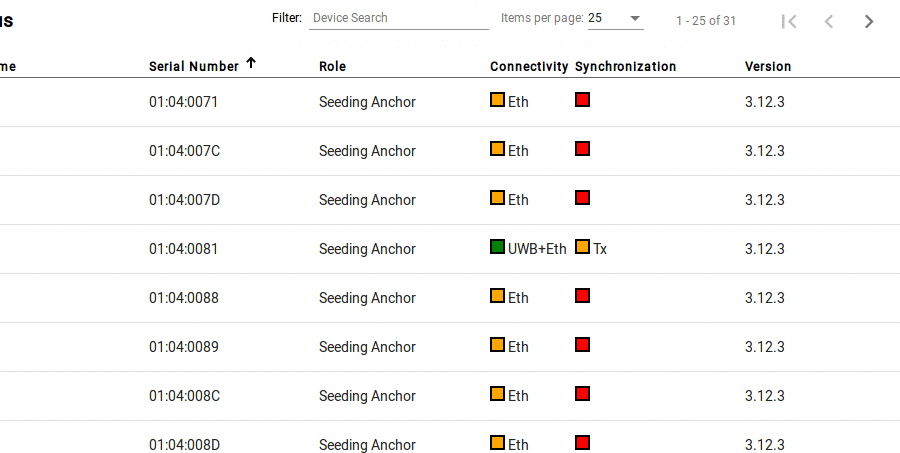
Runtime Log
"Tailing" the log file is a thing of the past. CUWB 3.1 displays system messages within the CUWB Manager for a running CUWB network.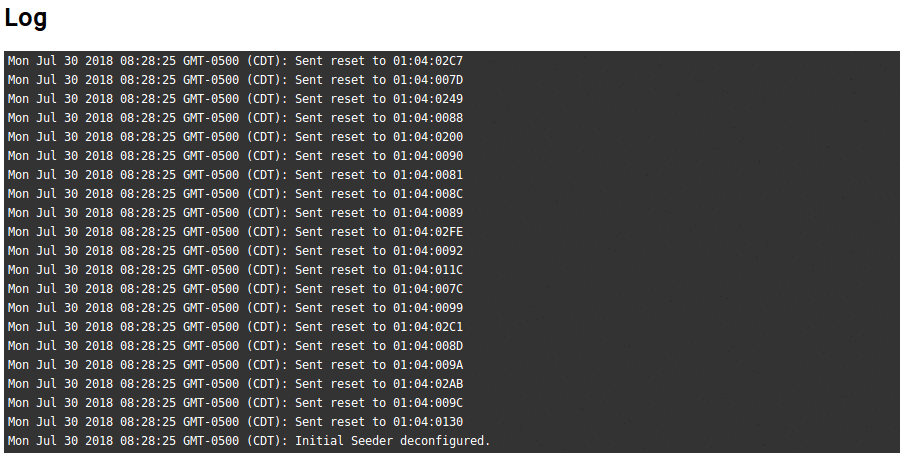
Easier Network and Device Management
List Management
Introducing list filtering, pagination, and name fields. Easily refine the CUWB Network, Tag, and Anchor lists using the Filter search entry. Pagination, for large networks with lots of devices to manage, makes lists more manageable. Name fields have been added to the Anchor and Tag lists to make it easier to keep track of devices.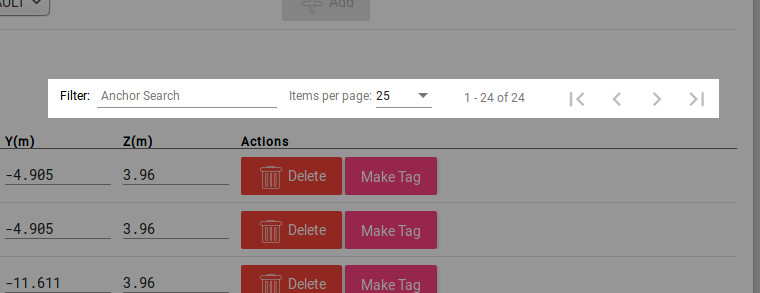
Quickly change Device Roles
Sometimes it is useful to quickly make an Anchor a Tag or vice versa. With CUWB 3.1, it is possible to push a device into the opposite role with the click of a button. Surveyed positions are preserved, so that when a Tag is turned back into an Anchor there is no additional work.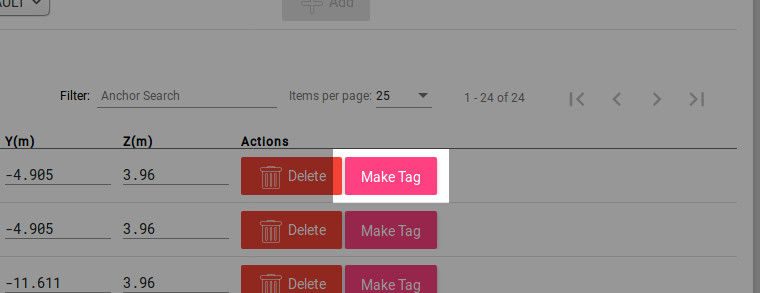
Quick Network Bounds
An often overlooked feature of the CUWB Network is the Bounding Box found on the General Configuration page. The bounding box limits the possible position answers in a CUWB Network. Setting these values helps to ensure a stable and accurate system. CUWB 3.1 provides a quick way to set your bounding box according to your Anchor positions.
When anchors are installed in a single plane, it is best to not include that plane in the bounding box.
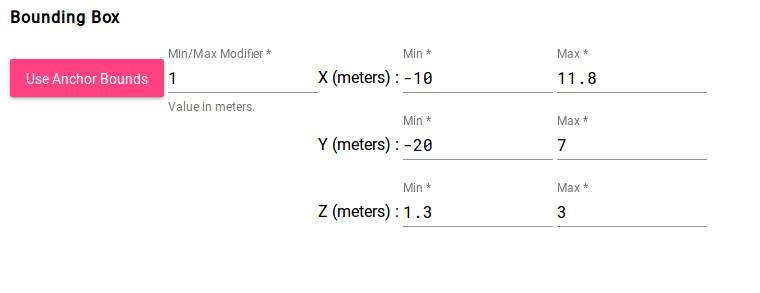
Where do I go from here?
The latest release of Bernoulli, CUWB 3.3, is now available. Check out the
announcement page
or the
documentation.
You can upgrade to CUWB 3.3 from CUWB 3.x in your terminal:
sudo apt update && sudo apt --with-new-pkgs upgrade
