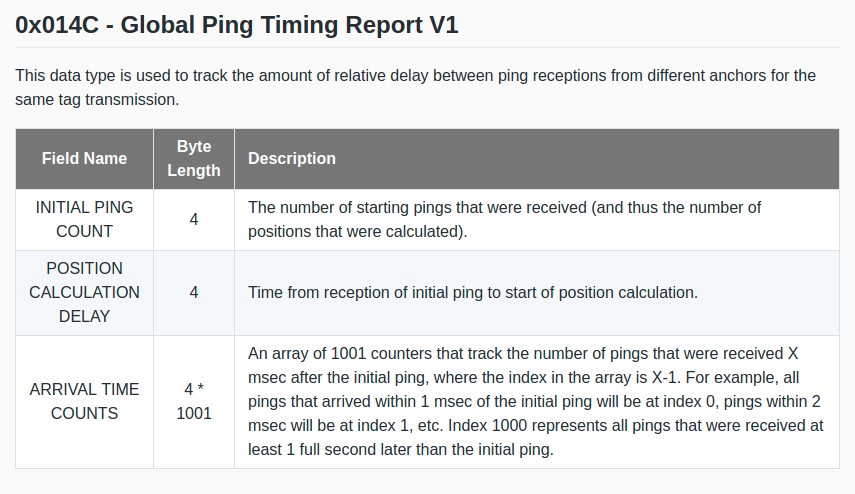CUWB 3.3 brings usability improvements and new features to the Bernoulli revision of the Ciholas Ultra-Wideband (CUWB) system. Look below for new features available with this release.
Existing CUWB 3.x systems can be updated to 3.3 through the apt package manager. Copy the command below into a terminal to update the CUWB system.
- sudo apt update && sudo apt --with-new-pkgs upgrade
Improved User Interface
Multi-Select
The CUWBNet and Device listing pages now provide multi-select to allow performing actions on multiple items at once. Some examples of actions that can be performed on multiple items include: deletion, reset and identify devices, save all/save selected, and stop/start selected CUWBNets.
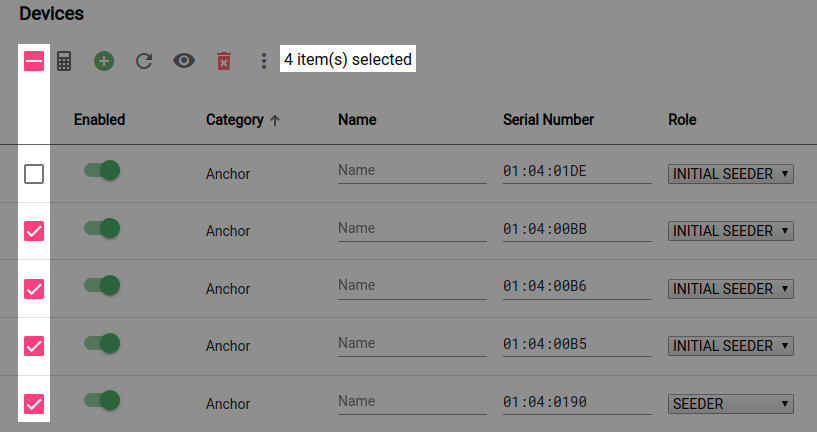
Button Iconification
Most buttons on the CUWB Manager have been iconified to improve the general layout of the interface.
Viewer Update
New Color Scheme
The coloring of the devices has been updated to better reflect their general status on the network. More info can be found in the Viewer Manual.
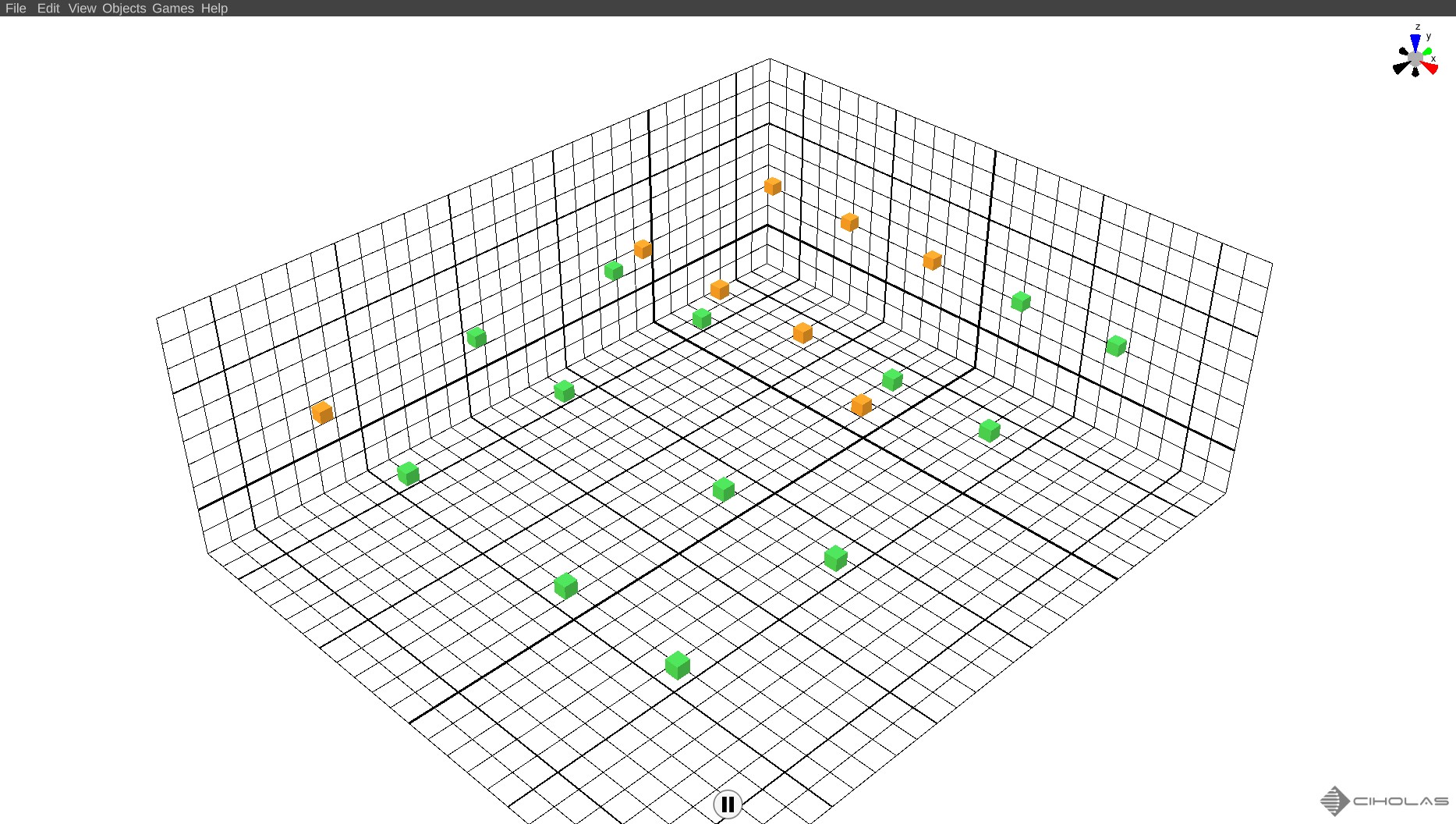
Improved Device Management
Two-Way Ranging Configuration
The ability to get
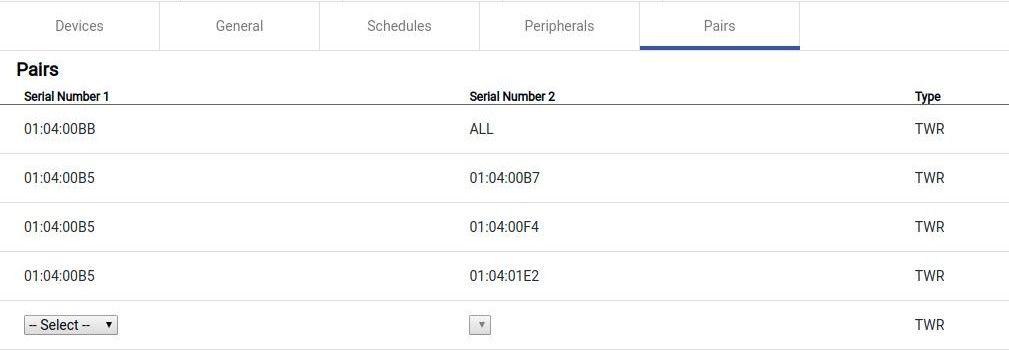
Network Summary
A new page has been added to the CUWB Manager to give a summary of the network while it is running. This page will give information on the total number of devices and device types that are configured for the network compared to the number that are currently on the network. It also provides an easy way to see the total number of devices that are transmit or receive synchronized.
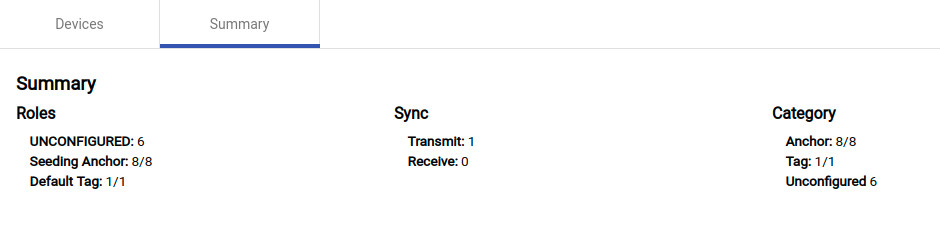
Additional Features
NGINX Reverse Proxy
New documentation has been added on how to set up NGINX to handle authentication and using self-sign certificates for the CUWB Manager site.
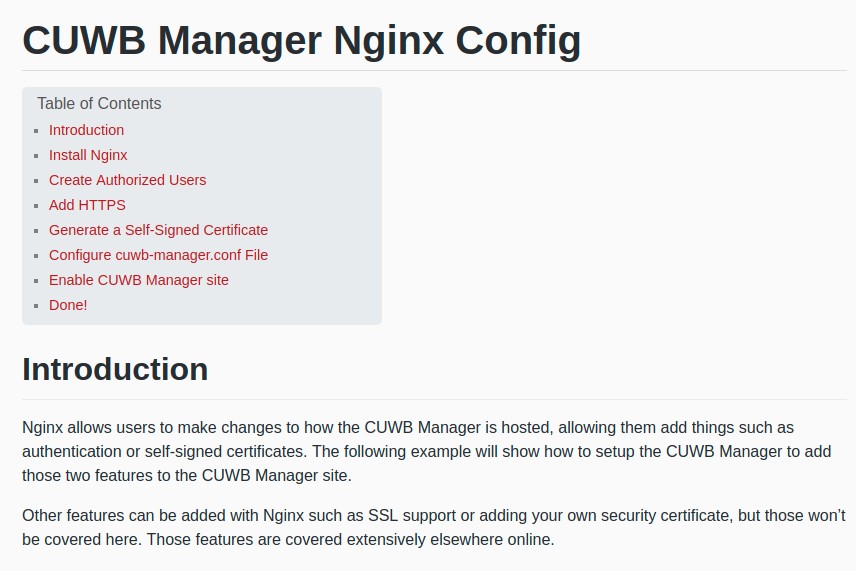
New And Upgraded CDP Data Items
The following data items have been upgraded or added as of the CUWB 3.3 %release: Anchor Health Information V5 and Global Ping Timing Report V1.
Anchor Health Information V5 has added a new field, Beacons Late, that indicates the number of tag beacons that were late from the anchor since the last Anchor Health information was sent.
Global Ping Timing Report V1 was added, which can be used to help determine if there are any network latency issues being encountered.