Quick Start Guide
| Download Archimedes Quick Start Guide as PDF |  |
Overview
The Archimedes revision of the Ciholas Ultra-Wideband (CUWB) system is designed for developers to test and evaluate UWB technologies. The following quick start documentation is intended as a guide for new users to quickly start and operate an Archimedes network.
This guide is not intended for advanced setup, for further detail regarding the various system options please see the Archimedes User Manual.
Setup
- Determine Anchor and Master Locations .
- All anchors require line of sight visibility to master.
- Tags require line of site visibility to four or more anchors.
- Anchor location selection should initially prioritize the perimeter of the intended tracking area. Fill in the interior area with additional anchors if possible.
- Determine axis orientation and origin.
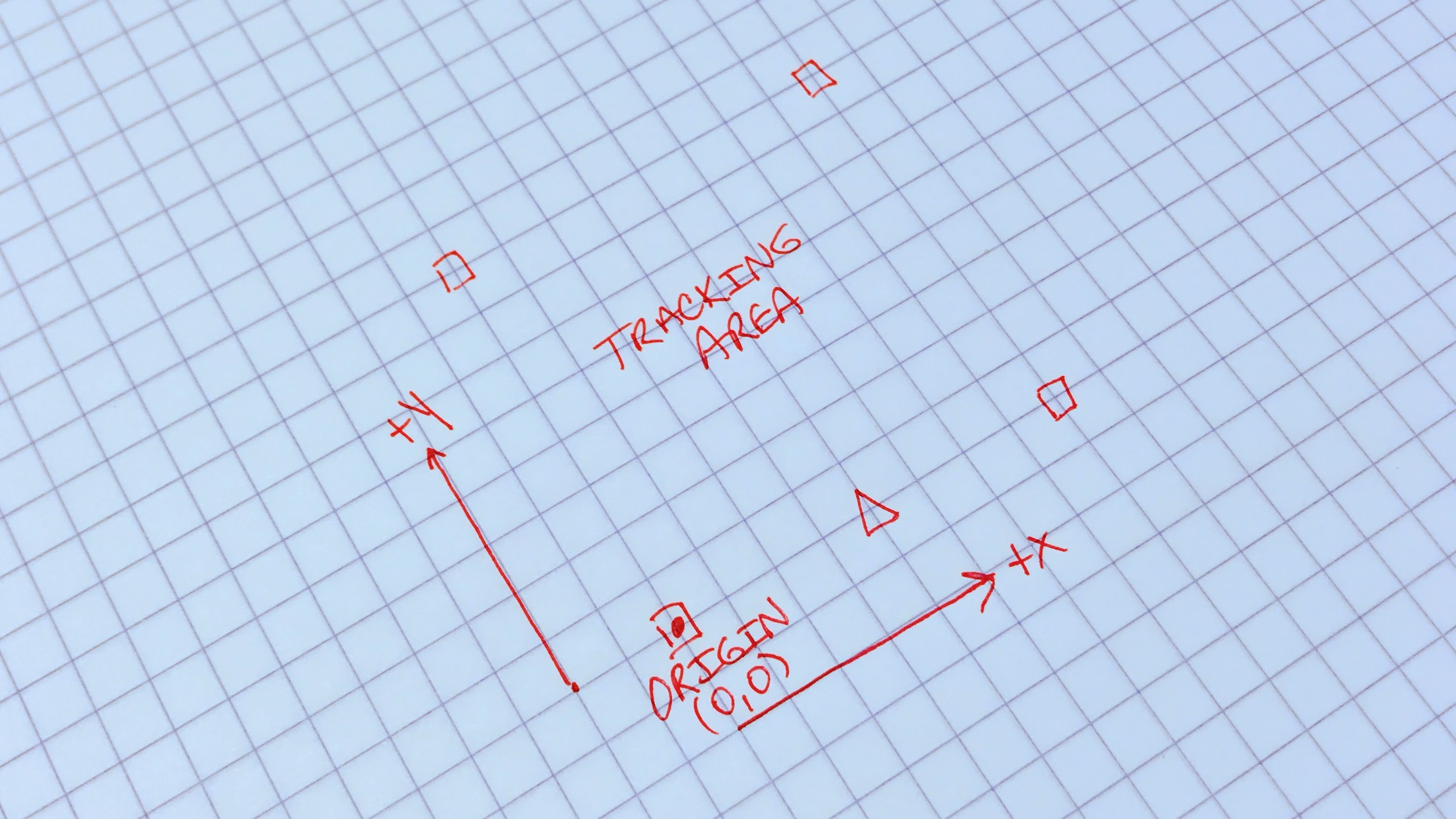
- Survey anchor and master locations relative to the origin and desired XYZ axes. Measurements should be in meters.
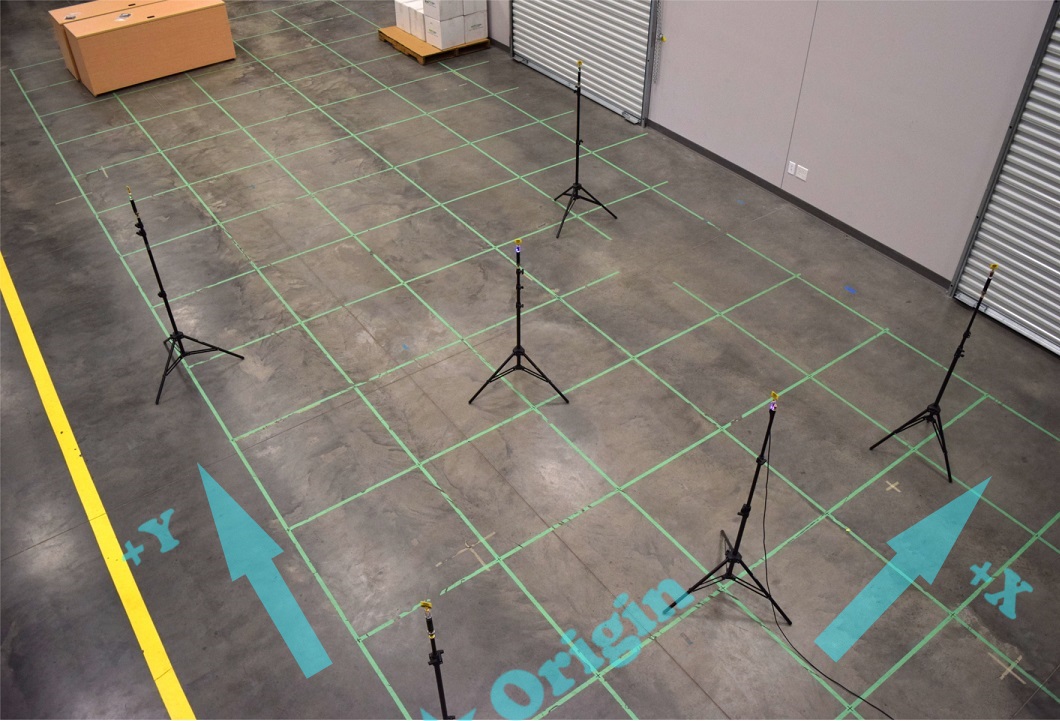
- CUWB Server Installation:
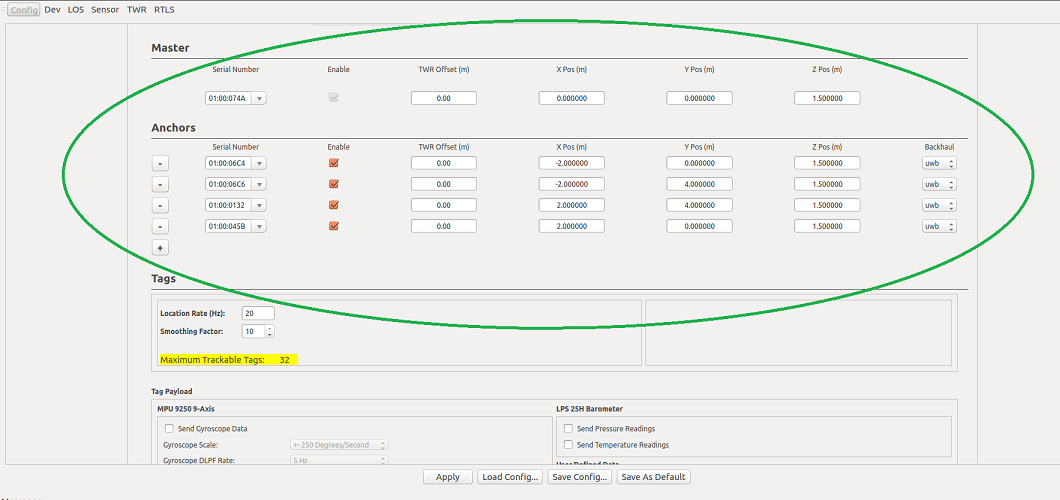
- Input tag information into CUWB Server GUI in the Available Tags section (Serial Number).
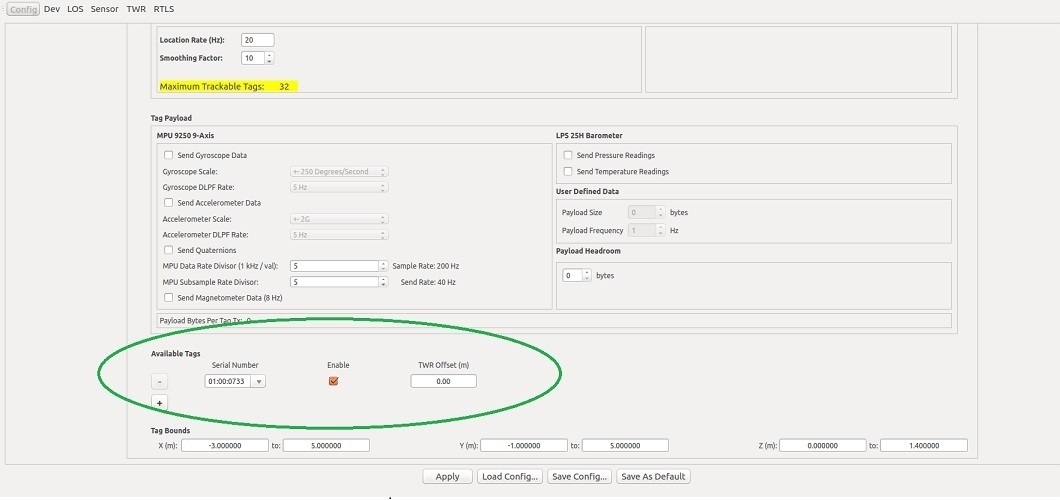
- Set Tag Location Rate (Hz) in the Tags section. This determines the rate locations are calculated, and impacts the maximum number of tags that can be tracked (Displayed in this section of the application).
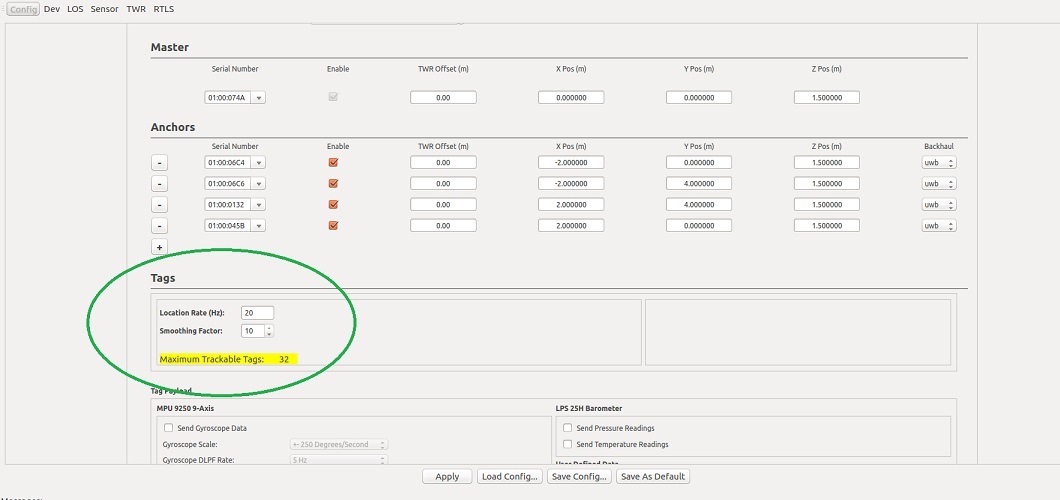
- Set Tag Bounds. Expand no more than 1-3 meters beyond the anchor perimeter.
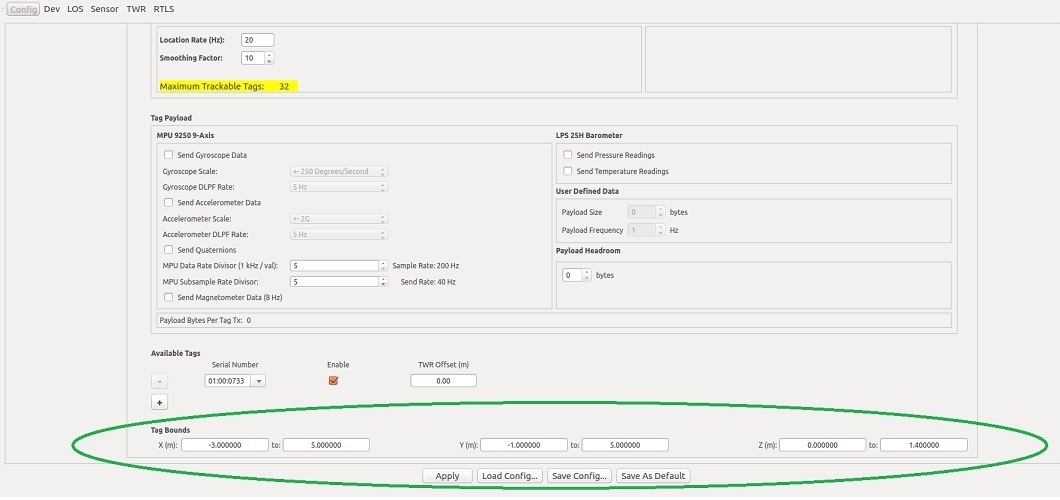
Operation
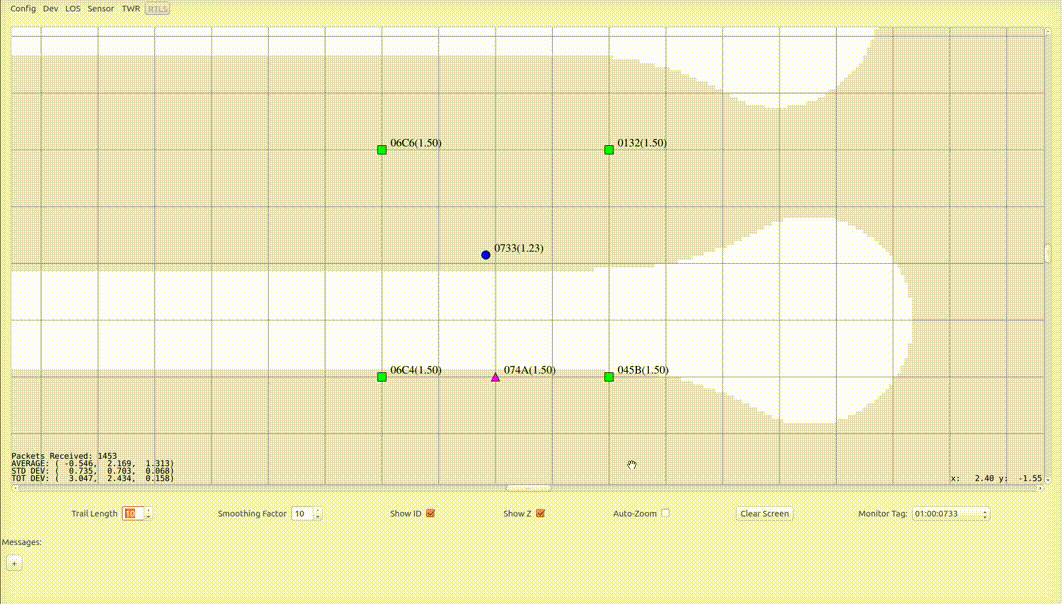
- Enter the RTLS tab in the CUWB Server application (Far right tab). This starts network operation.
-
Components are displayed in the GUI as follows:
Device Representation Inactive Color Active Color Master Triangle Gray Purple Anchor Square Gray Green Tag Circle Gray Blue - Device LEDs will match the colors represented in the GUI
- Adjust Smoothing Factor (averaging) and Trail Length located below the tracking area in the application if desired. Note: that increasing smoothing increases positional latency.
- To stop network operation, leave the RTLS tab or close the application.
Additional Information
These links provide further information regarding Archimedes network setup and operation:
- For installation and usage instruction check out the User Manual
- Software and Binaries can be found in the Downloads section
Please visit the following links for more information and documentation regarding Ciholas UWB systems and products:
- Documentation, installation, and usage instructions visit CUWB.io
- To purchase Ciholas UWB products please visit the Ciholas Shop
- Ask other users questions and find community information in the Community Forum
- Learn more about Ciholas services at www.ciholas.com